
Southern- Admin

- Tổng số bài gửi : 61
Join date : 22/03/2011
Age : 29
Đến từ : Châu Đốc - An Giang
 by Southern Sun Apr 10, 2011 5:21 am
by Southern Sun Apr 10, 2011 5:21 am
Trích dẫn: Hướng Dẫn cài đặt Audition 6.5
I/Server Web: (Download ==> [You must be registered and logged in to see this link.]
DB ==>[You must be registered and logged in to see this link.]
Còn đây là link client ver 6.4
Full
[/B] Code: File name: AUDITIONSETUP0727.exe
Download link: [You must be registered and logged in to see this link.]
Link chia nhỏ 21 part x 190Mb
Code: ***Link Folder***[You must be registered and logged in to see this link.]
[CENTER][LEFT]
) Công cụ
1-PHPnow-1.4.4
2-SQLyog502Ent
Như hình : 
Bước 1:
Các bạn tiến hành cài đặt PHPnow-1.4.4 và set pass là root,các bạn có thể xem thêm video hướng dẫn đã load về.
Sau đó cài SQLyog502Ent và crack bằng key đã cho sẵn trong file .txt còn file HB-SQLyogEE502.exe không cần thiết phải cài làm gì cho mệt.
Bước 2:
Open SQLyog Enterprise ở desktop và tạo user như hình:

Sau khi tạo user các bạn điền password là root và Connect vào SQL để bắt đầu import DB.

Như hình trên các bạn chọn dòng Import From SQL Statements...Hộp thoại Execute Query xuất hiện...

Như hình các bạn chọn đường dẫn tới forder chứa DB và lần lượt import các file 1,2,3,4,5,6,7,8,6.5itemdb,AuSvBK. Sau khi import xong các bạn click chuột phải chọn như hình :
Các mục chứa dữ liệu sẽ hiện ra:
Tiếp theo các bạn vào mục auditionccu/serverlist rồi chỉnh lại IP thành 127.0.0.1

Kế tiếp là tạo các User Manager,chọn thẻ tool và làm như hình

Chọn dòng Add User,hộp thoại Add User xuất hiện:
Các bạn làm như hình: 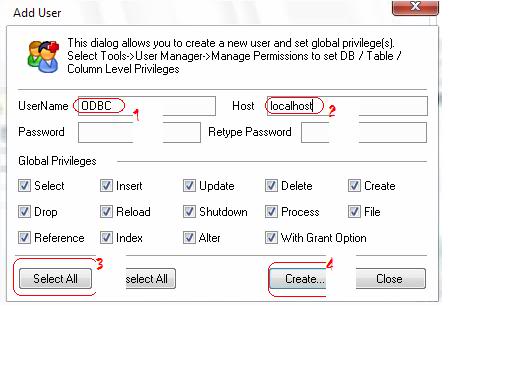
Tương tự với 2 User Manager còn lại là Audition và audition-kr.
Sau khi đã tạo xong các User Manager thì việc làm kế tiếp là config MySQL.Các bạn vào forder PHPnow đã cài đặt ban đầu,ở đây mình cài nó vào ổ C, C:\PHPnow\MySQL-5.0.51a\bin và chọn mysql.exe như hình: 
Cửa sổ mysql.exe xuất hiện :
Sau đó các bạn lần lượt đánh và Enter các dòng lệnh bên dưới:
UPDATE mysql.user SET Password = OLD_PASSWORD('t3audition!')
WHERE Host = 'localhost' AND User = 'Audition';
UPDATE mysql.user SET Password = OLD_PASSWORD('modoaudition')
WHERE Host = 'localhost' AND User = 'audition-kr';
FLUSH PRIVILEGES;
UPDATE mysql.user
SET PASSWORD=OLD_PASSWORD('root')
WHERE USER='root'
AND HOST='localhost';
flush privileges;
exit
Thế là xong phần config mysql.
Về web thì các bạn bung nén file rar có trong sever và chép hết các dữ liệu có trong forder “auweb” vào forder “htdocs” có trong forder “PHPnow” và config lại password trong forder C:\PHPnow\htdocs\include như hình:

Sau đó save lại,thế là xong phần web.
II.Client.
Phần này thì các bạn nên load client 6.4 sau đó patch lên 6.5 thì tiện hơn. (Download ==>[You must be registered and logged in to see this link.]
Patch 6.4 lên 6.5 ==>[You must be registered and logged in to see this link.]
Đi tiếp nào .......(hehe)
Lúc này thì các bạn vào phần chứa các file sau rồi tính tiếp nha hihi!

Bắt đầu tạo GameLauncher để vào game nhé.
Đầu tiên open V2Packager.exe như hình :

Ở ô số 1 chọn đường dẫn đến file BAKE.exe (mình đã đổi tên nó thành BAKE của các bạn thì mặc định ban đầu là tiếng tàu khựa,các bạn có thể đổi thành abc hoặc... cho dễ nhìn thôi hi!)
Ô số 2 là phần IP,lúc này thì IP của mình là 192.168.1.2.Các bạn có thể xem IP mình bằng cách vào cmd và đánh lệnh như hình :

Xem dòng IP Address là gì thì điền vào ở ô số 2 như hình trên là được sau đó click vào ô số 3 để tiến hành tạo GameLauncher.exe
Tiếp theo open cái WriteVer.exe lên,điền IP và click vào ?? như hình:

Tiếp theo các bạn open 列表加密.exe (vì chưa cài font china nên thế hehe!).
Nhưng việc đầu tiên các bạn phải đổi lại IP trong ServerConfig_org.ini đã,open ServerConfig_org.inf kéo xuống phía dưới và đổi lại IP,điền vào IP của bạn nhé ở đây IP của mình là 192.168.1.2 như hình:

Sau khi đã đổi IP rồi thì các bạn qua 列表加密.exe lúc nãy đã chạy,click vào khoảng đỏ mà mình đã đánh dấu và OK. Lúc này sẽ xuất hiện thêm ServerConfig.inf trong forder của bạn file này các bạn chép vào forder chứa web nhé.
Tiếp theo open PatchPackager.exe và làm theo trịnh tự như hình:

Ô 1 các bạn chọn đường dẫn đến file GameLauncher.exe đã tạo lúc nãy.
Ô 2 các bạn chọn đường dẫn đến file path.zip nằm trong forder.
Cuối cùng click vào ô thứ 3 để kết thúc.
Lúc này sẽ xuát hiện thêm file GameLauncher_PK.exe các bạn chép file này vào forder chứa client nhé!
Tiếp theo là config cái MapCrypt_BK.exe cài vcredist_x86 trước ko là ko chạy đc đâu nhé!
Open MapCrypt_BK.exe như hình:

Ô 1điền IP (IP của bạn)
Ô 2 là chọn đường dẫn đến file ServerConfig.inf lúc nãy đã tạo.
Cuối cùng thì click ô 3 để hoàn tất.
Bước kế tiếp thì các bạn reg nick để vào game,open IE hoặc Firefox đánh vào khung địa chỉ là 127.0.0.1
Như hình:

Các bạn click vào vào ô mình đã khoanh trên hình để bắt đầu việc đăng kí tài khoản.

Thế là xong phần đăng kí tài khoản.
Phần chạy sever thì các bạn chạy lần lượt các mục trong sever điều này thì ai cũng biết nhỉ.
Sau khi đã chạy sever xong thì chạy thêm cái MapCrypt_BK.exe đã config lúc nãy nhé.

Bước cuối cùng thì play game thôi! Chạy file GameLauncher_PK.exe để vào game (click vào ô đỏ ở trên hình để vào game nhé.)
Đây là 1 số hình ảnh sau khi test:
 | This image has been resized. Click this bar to view the full image. The original image is sized 1024x768. |

 | This image has been resized. Click this bar to view the full image. The original image is sized 1024x768. |

 | This image has been resized. Click this bar to view the full image. The original image is sized 1024x768. |

 | This image has been resized. Click this bar to view the full image. The original image is sized 1024x768. |

 | This image has been resized. Click this bar to view the full image. The original image is sized 1024x768. |

 | This image has been resized. Click this bar to view the full image. The original image is sized 1024x768. |

 | This image has been resized. Click this bar to view the full image. The original image is sized 1024x768. |

 | This image has been resized. Click this bar to view the full image. The original image is sized 1024x768. |

 | This image has been resized. Click this bar to view the full image. The original image is sized 1024x768. |

 | This image has been resized. Click this bar to view the full image. The original image is sized 1024x768. |

[table style="border-collapse: collapse; font-size: inherit; background-color: rgb(255, 255, 225); color: rgb(0, 0, 0); border-width: 1px; border-style: solid; border-color: rgb(204, 207, 255); cursor: pointer; margin-bottom: 1px;" id="ncode_imageresizer_warning_11" class="ncode_imageresizer_warning" cellspacing="0" width="720"][tr][td style="margin: 0px; padding: 2px; border-width: 1px; border-style: solid; border-color: rgb(0, 0, 0); font-size: 10px; vertical-align: middle; text-decoration: none;" class="td1" width="20"] [/td][td style="margin: 0px; padding: 0.5em; border-width: 1px; border-style: solid; border-color: rgb(0, 0, 0); font-size: 10px; vertical-align: middle; text-decoration: none;" class="td2"]This image has been resized.
[/td][td style="margin: 0px; padding: 0.5em; border-width: 1px; border-style: solid; border-color: rgb(0, 0, 0); font-size: 10px; vertical-align: middle; text-decoration: none;" class="td2"]This image has been resized.

 | This image has been resized. Click this bar to view the full image. The original image is sized 1024x768. |

 | This image has been resized. Click this bar to view the full image. The original image is sized 1024x768. |

 | This image has been resized. Click this bar to view the full image. The original image is sized 1024x768. |

 | This image has been resized. Click this bar to view the full image. The original image is sized 1024x768. |

Fix MapCrypt_BK khi chạy trên Win 7: [You must be registered and logged in to see this link.]
Nguồn: Clbgamevn.com
Chúc các bạn thành công
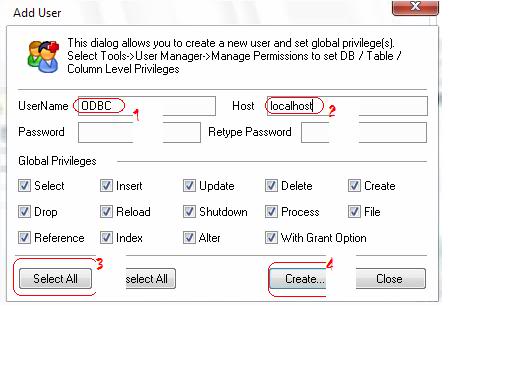


[/td][td style="margin: 0px; padding: 0.5em; border-width: 1px; border-style: solid; border-color: rgb(0, 0, 0); font-size: 10px; vertical-align: middle; text-decoration: none;" class="td2"]This image has been resized.


 Audition Ofline SS2
Audition Ofline SS2


































